| |
Hi, Different people process information in different ways. You might like everything in text, like your email inbox, or you might prefer colorful, visual cards. Feedly empowers you to pick how you want to view your feeds. Click the  icon in the upper right corner of your feedly to choose presentation options. icon in the upper right corner of your feedly to choose presentation options. - Title view is a text heavy way to view your feedly. It's great for quickly reading through high volume feeds.
- Magazine view combines a small thumbnail with the title of each article and a short summary.
- Cards view is a visual grid, which works well for highly visual feeds like design, cooking or fashion sites.
Try Cards View Happy reading,
- The feedly team |
| |
|
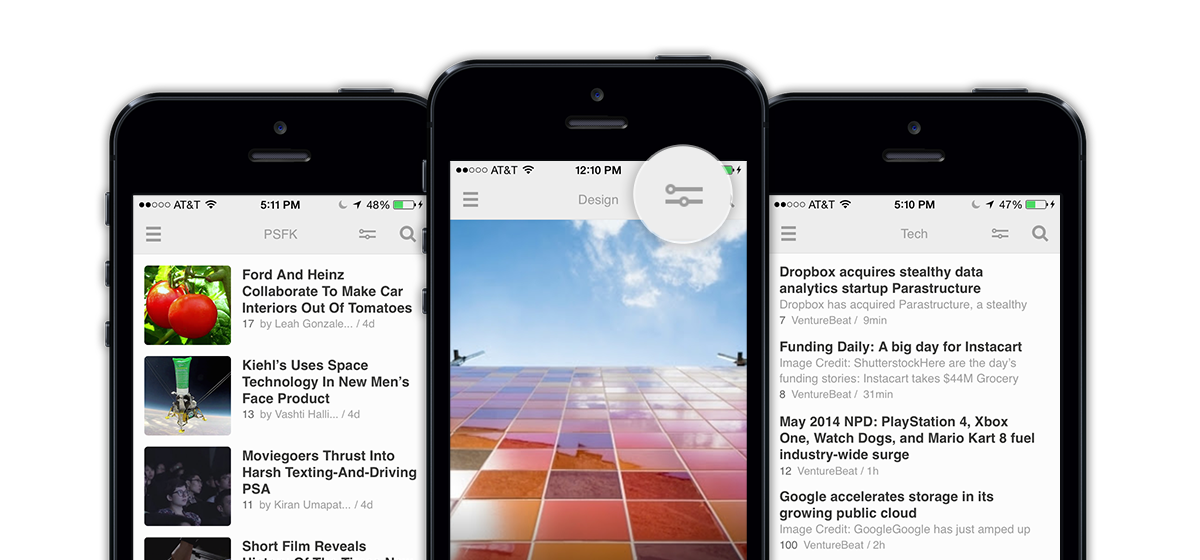


No comments :
Post a Comment